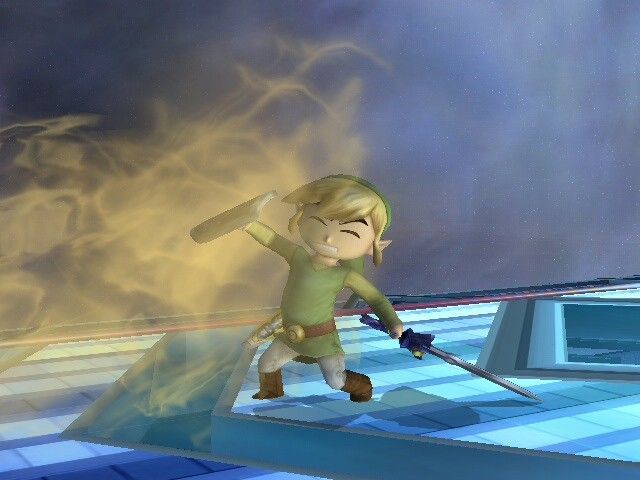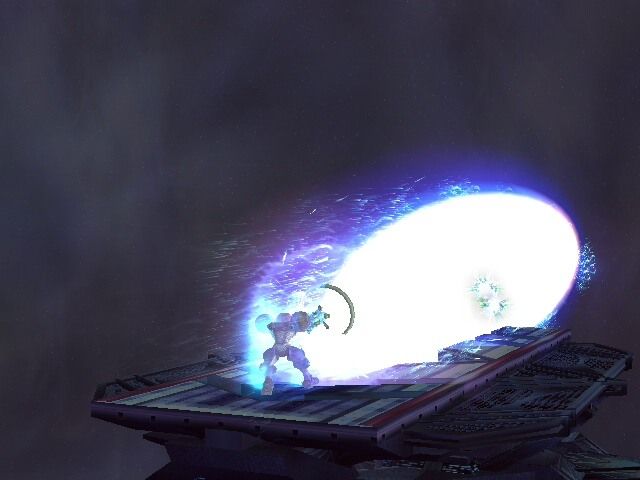Post by R3DPhoenix on Jul 18, 2008 15:07:54 GMT -5
The best thing about Melee, after the awesome multiplayer, zany action, wide variety of stages, was the fact that if you paused the game at random points, you could wind up with the most hilarious screenshots you've ever seen. So I was over the moon when I discovered that you could save these moments on Brawl! Share the best here.
Wait, how do I do it?
It's simple. Follow these easy, simple steps.
You will need:
1 Wii
1 copy Super Smash Bros Brawl
1 Computer w/ internet connection
1 SD card (found in any digital camera)
Imagination
1. Take your screenshot. Just press pause, press A/2 whilst Shoot is highlighted (if on SSE) and use the on-screen controls to manipulate the camera into your desired spot.
2. Save it to the SD card. Just go to VAULT > ALBUM and then select your snapshot, and put it on the SD card. Alternatively, just save it straight to the SD card when you take it.
3. Now, somehow get this SD card into your computer. You can use an SD card reader (about £3), or sometimes you can insert it into a digital camera, link it up with the included cable and access it that way. Anyway, it will be in a folder called 'private'. Just open all the folders until you reach a .bin file.
4. You may be tempted to try and break into the .bin used Magic ISO or a similar program, but it will be fruitless. No worries simply go to brawl.kakkoister.com/, upload the .bin file, tick the box if your TV is widescreen and then click Decrypt. Wait a bit, and it will generate it as an image. Right click and save the picture and voila! Your snapshot is now a lovely .jpeg!
5. Finally, host it on imageshack, photobucket or something similar and post it here for your fellow users to enjoy.
Not too hard, eh?
Some examples: Captain Falcon Tries Roasted Donuts
i316.photobucket.com/albums/mm357/WarioIsGod/Archie%20and%20Ruairis%20Smash%20Bros%20PhotoOp%20Extravagansa/BurningDonut.jpg
Happy snapping!
Wait, how do I do it?
It's simple. Follow these easy, simple steps.
You will need:
1 Wii
1 copy Super Smash Bros Brawl
1 Computer w/ internet connection
1 SD card (found in any digital camera)
Imagination
1. Take your screenshot. Just press pause, press A/2 whilst Shoot is highlighted (if on SSE) and use the on-screen controls to manipulate the camera into your desired spot.
2. Save it to the SD card. Just go to VAULT > ALBUM and then select your snapshot, and put it on the SD card. Alternatively, just save it straight to the SD card when you take it.
3. Now, somehow get this SD card into your computer. You can use an SD card reader (about £3), or sometimes you can insert it into a digital camera, link it up with the included cable and access it that way. Anyway, it will be in a folder called 'private'. Just open all the folders until you reach a .bin file.
4. You may be tempted to try and break into the .bin used Magic ISO or a similar program, but it will be fruitless. No worries simply go to brawl.kakkoister.com/, upload the .bin file, tick the box if your TV is widescreen and then click Decrypt. Wait a bit, and it will generate it as an image. Right click and save the picture and voila! Your snapshot is now a lovely .jpeg!
5. Finally, host it on imageshack, photobucket or something similar and post it here for your fellow users to enjoy.
Not too hard, eh?
Some examples: Captain Falcon Tries Roasted Donuts
i316.photobucket.com/albums/mm357/WarioIsGod/Archie%20and%20Ruairis%20Smash%20Bros%20PhotoOp%20Extravagansa/BurningDonut.jpg
Happy snapping!